Getting Started
Installation
Search for Apex Log Analyzer from the extensions side bar in VS Code and click Install or
install from the VS Code market place by clicking install on Visual Studio Code Market Place: Apex Log Analyzer
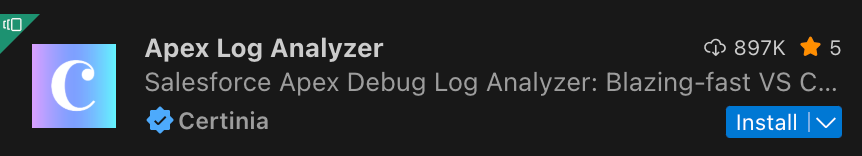
Pre-Release
Click Switch to Pre-Release Version on the banner to get bleeding edge changes and help us to resolve bugs before the stable release.
View Analysis
Command Pallette
Open command pallette (CMD/CTRL + Shift + P), paste ext install financialforce.lana, and press enter.
ext install financialforce.lana
Start the analysis either from a log you have already downloaded or by downloading a log from an org to view. On larger logs the analysis window make take a few seconds to appear.
From an Open Log File
With the .log file open in VSCode.
- Open command pallette (CMD/CTRL + Shift + P) -> 'Log: Show Apex Log Analysis'
or - Click the 'Log: Show Apex Log Analysis' code lens at the top of the file
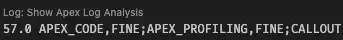
or - Right click -> 'Log: Show Apex Log Analysis' or
- Click editor 'Log: Show Apex Log Analysis' icon button at top of editor or
- Right click editor tab -> 'Log: Show Apex Log Analysis'
Download a log
- Open command pallette (CMD/CTRL + Shift + P) -> 'Log: Retrieve Apex Log And Show Analysis
⚙️ Recommended Debug Log Levels
- Set
APEX_CODElevel toFINEor higher — lower levels may omit important execution details. - Be aware that higher debug levels introduce logging overhead, which can inflate recorded execution times.
- Avoid truncated logs — they can result in incomplete or misleading analysis.
- Recommended settings for a good balance of detail and performance:
APEX_CODE,FINE; APEX_PROFILING,FINE; CALLOUT,INFO; DB,FINEST; NBA,INFO; SYSTEM,DEBUG; VALIDATION,INFO; VISUALFORCE,FINE; WAVE,INFO; WORKFLOW,FINE