Settings
Timeline color settings
The default colors shown on the timeline can be changed in the VSCode settings.
Either in the UI preferences -> extensions -> Apex Log Analyzer
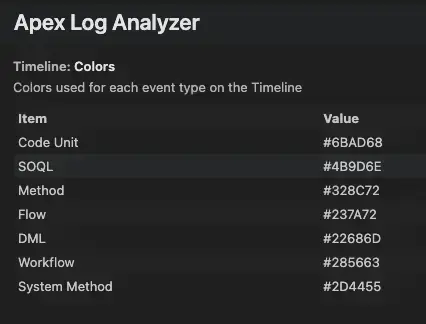
or
settings.json
"lana.timeline.colors": {
"Code Unit": "#88AE58",
"Workflow": "#51A16E",
"Method": "#2B8F81",
"Flow": "#337986",
"DML": "#285663",
"SOQL": "#5D4963",
"System Method": "#5C3444"
}